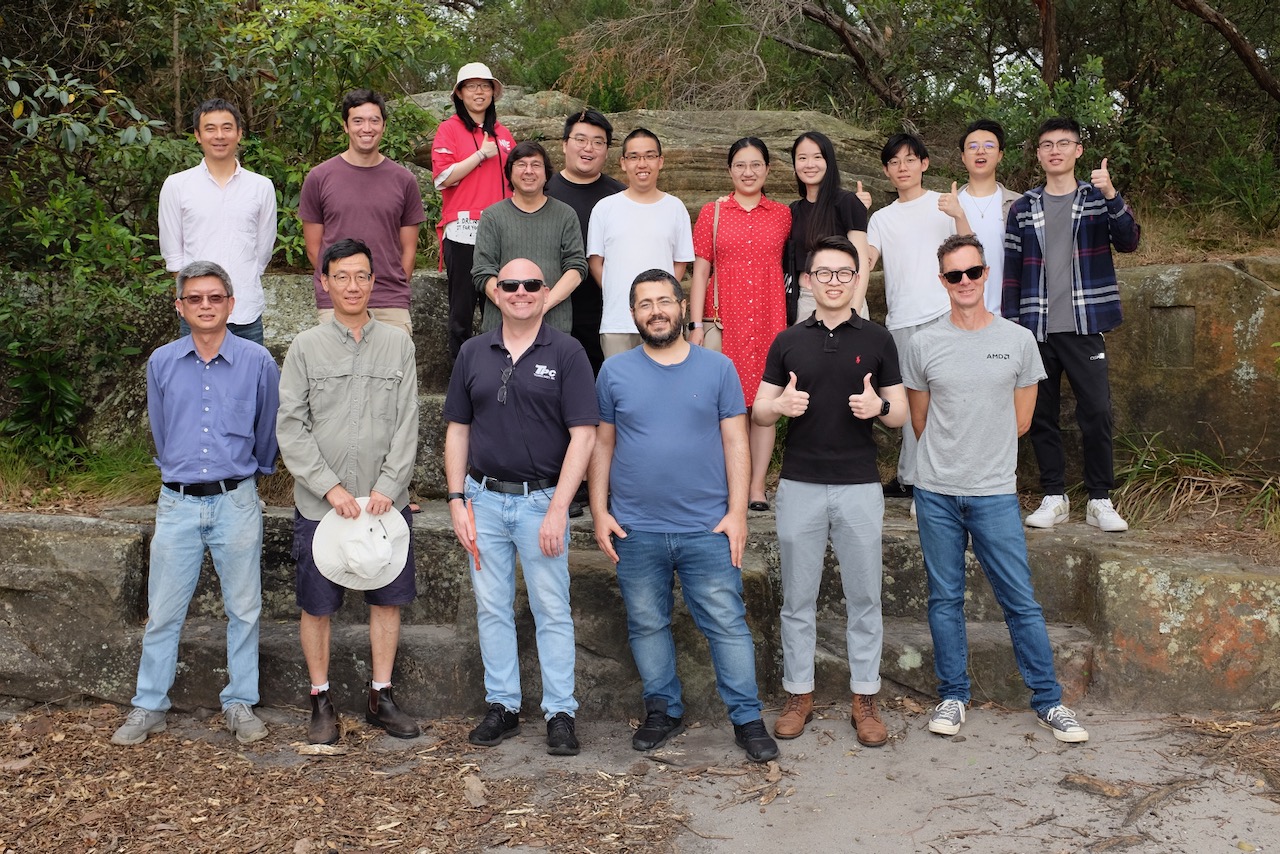Tips running Linux under WSL2
Here are some tips for using Windows Subsystem for Linux.
LUKS
Mount encrypted drives
To use LUKS encryption under Ubuntu (see http://phwl.org/2020/luks-encryption/). One can list and mount drives from Administrator Powershell (control-shift and open Powershell) as follows:
C:> GET-CimInstance -query "SELECT * from Win32_DiskDrive"
C:> wsl --mount \\.\PHYSICALDRIVE1 --bare
Start up wsl`` and you should see the disk withlsblk. Note the
drive (it is /dev/sdd1 below) and create a file (mountback2.sh```)
with the commands below.
cryptsetup luksOpen /dev/sdd1 back2
mkdir /mnt/wsl/back2
mount /dev/mapper/back2 /mnt/wsl/back2
Then ssh mountback2.sh should mount the encrypted drive.
Create encrypted drive
(base) phwl@bream:~$ lsblk
NAME MAJ:MIN RM SIZE RO TYPE MOUNTPOINT
loop0 7:0 0 219M 1 loop /snap/gnome-3-34-1804/72
loop1 7:1 0 140.7M 1 loop /snap/gnome-3-26-1604/104
loop2 7:2 0 2.5M 1 loop /snap/gnome-system-monitor/169
loop3 7:3 0 140.7M 1 loop /snap/gnome-3-26-1604/102
loop4 7:4 0 61.9M 1 loop /snap/core20/1361
loop5 7:5 0 247.9M 1 loop /snap/gnome-3-38-2004/87
loop6 7:6 0 219M 1 loop /snap/gnome-3-34-1804/77
loop7 7:7 0 65.1M 1 loop /snap/gtk-common-themes/1515
loop8 7:8 0 61.9M 1 loop /snap/core20/1376
loop9 7:9 0 2.5M 1 loop /snap/gnome-system-monitor/174
loop10 7:10 0 55.5M 1 loop /snap/core18/2284
loop11 7:11 0 2.6M 1 loop /snap/gnome-calculator/920
loop12 7:12 0 548K 1 loop /snap/gnome-logs/106
loop14 7:14 0 248.8M 1 loop /snap/gnome-3-38-2004/99
loop15 7:15 0 2.5M 1 loop /snap/gnome-calculator/884
loop16 7:16 0 704K 1 loop /snap/gnome-characters/761
loop18 7:18 0 704K 1 loop /snap/gnome-characters/741
loop19 7:19 0 4K 1 loop /snap/bare/5
loop20 7:20 0 65.2M 1 loop /snap/gtk-common-themes/1519
loop21 7:21 0 55.5M 1 loop /snap/core18/2253
loop22 7:22 0 548K 1 loop /snap/gnome-logs/103
loop23 7:23 0 110.8M 1 loop /snap/core/12725
sda 8:0 0 7.3T 0 disk
└─sda1 8:1 0 7.3T 0 part
└─breamdisk 253:0 0 7.3T 0 crypt /srv/breamdisk
sdb 8:16 0 3.7T 0 disk
├─sdb1 8:17 0 200M 0 part
└─sdb2 8:18 0 3.7T 0 part
nvme0n1 259:0 0 931.5G 0 disk
└─nvme0n1p1 259:1 0 931.5G 0 part /
(base) phwl@bream:~$ sudo fdisk /dev/sdb
Welcome to fdisk (util-linux 2.31.1).
Changes will remain in memory only, until you decide to write them.
Be careful before using the write command.
GPT PMBR size mismatch (4294967294 != 7814037166) will be corrected by w(rite).
GPT PMBR size mismatch (4294967294 != 7814037166) will be corrected by w(rite).
Command (m for help): d
Partition number (1,2, default 2):
Partition 2 has been deleted.
Command (m for help): d
Selected partition 1
Partition 1 has been deleted.
Command (m for help): n
Partition number (1-128, default 1):
First sector (34-7814037133, default 2048):
Last sector, +sectors or +size{K,M,G,T,P} (2048-7814037133, default 7814037133):
Created a new partition 1 of type 'Linux filesystem' and of size 3.7 TiB.
Command (m for help): w
GPT PMBR size mismatch (4294967294 != 7814037166) will be corrected by w(rite).
The partition table has been altered.
Calling ioctl() to re-read partition table.
Syncing disks.
(base) phwl@bream:~$ sudo cryptsetup luksFormat /dev/sdb1
[sudo] password for phwl:
WARNING!
========
This will overwrite data on /dev/sdb1 irrevocably.
Are you sure? (Type uppercase yes): YES
Enter passphrase for /dev/sdb1:
Verify passphrase:
Then format the new encrypted drive.
(base) phwl@bream:~$ sudo cryptsetup luksOpen /dev/sdb1 back3
Enter passphrase for /dev/sdb1:
(base) phwl@bream:~$ sudo mkfs.ext4 /dev/mapper/back3
mke2fs 1.44.1 (24-Mar-2018)
Creating filesystem with 976753873 4k blocks and 244195328 inodes
Filesystem UUID: ea124cd2-7978-4467-a4b8-cbb3cb17881c
Superblock backups stored on blocks:
32768, 98304, 163840, 229376, 294912, 819200, 884736, 1605632, 2654208,
4096000, 7962624, 11239424, 20480000, 23887872, 71663616, 78675968,
102400000, 214990848, 512000000, 550731776, 644972544
Allocating group tables: done
Writing inode tables: done
Creating journal (262144 blocks): done
Writing superblocks and filesystem accounting information: done
and mount it:
(base) phwl@bream:~$ sudo mkdir /srv/back3
(base) phwl@bream:~$ sudo mount /dev/mapper/back3 /srv/back3
ssh access
Follow these instructions: https://docs.microsoft.com/en-us/windows-server/administration/openssh/openssh_install_firstuse.
Also do the following to change the login shell from powershell to bash.
# Set login shell to WSL2 bash
New-ItemProperty -Path "HKLM:\SOFTWARE\OpenSSH" -Name DefaultShell -Value "C:\WINDOWS\System32\bash.exe" -PropertyType String -Force
In powershell, figure out your login name:
[System.Security.Principal.WindowsIdentity]::GetCurrent().Name
You should now be able to ssh NAME\user@localhost from powershell.
From a zsh or bash the backslash needs to be escaped:
ssh GARFISH\\[email protected]