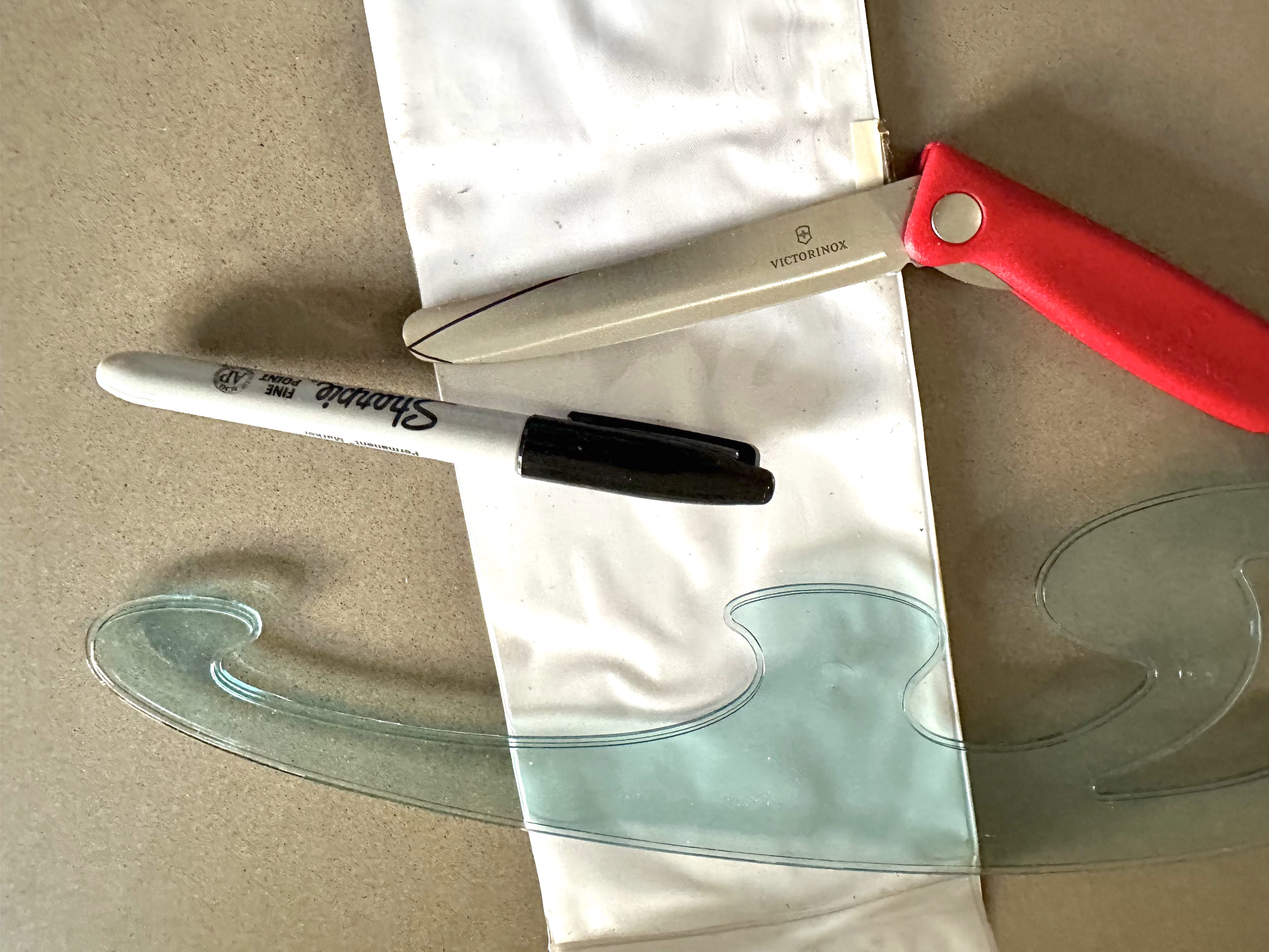Flathead Ubuntu GPU Machine Install
This is how a new machine, flathead, was configured.

Machine
The machine was purchased from Mwave.
Supermicro 7049GP-TRT
Dual Intel Xeon Silver 4208
256GB ECC RDIMM 3200 Mhz
1TB M.2 nvme SSD
1 x 4TB 7.2K HDD
4 x Nvidia GeForce RTX3090 24GB OEM Graphics Cards
Step 1 BIOS Boot Mode
In the BIOS settings set boot mode to Legacy (the Ubuntu 20.04 USB doesn’t boot in UEFI mode).
Step 2 Install Ubuntu
sudo apt purge nvidia-*
sudo apt autoremove
sudo ubuntu-drivers autoinstall
Then follow the Nvidia instructions using the Package Manager method and deb(network) installer type. After adding the package, I installed the 11.1.1-1 version to be compatible with pytorch.
sudo apt-get -y install cuda=11.1.1-1
sudo shutdown -r now
Step 2 Install Anaconda
wget https://repo.anaconda.com/archive/Anaconda3-2021.05-Linux-x86_64.sh
sh Anaconda3-2021.05-Linux-x86_64.sh
conda install pytorch cudatoolkit=11.1 -c pytorch -c nvidia
Seems to work
(base) phwl@flathead:~$ cat /proc/driver/nvidia/version
NVRM version: NVIDIA UNIX x86_64 Kernel Module 460.73.01 Thu Apr 1 21:40:36 UTC 2021
GCC version:
(base) phwl@flathead:~$ python
Python 3.8.8 (default, Apr 13 2021, 19:58:26)
[GCC 7.3.0] :: Anaconda, Inc. on linux
Type "help", "copyright", "credits" or "license" for more information.
>>> import torch
>>> list(map(torch.cuda.get_device_name, range(4)))
['GeForce RTX 3090', 'GeForce RTX 3090', 'GeForce RTX 3090', 'GeForce RTX 3090']
>>>