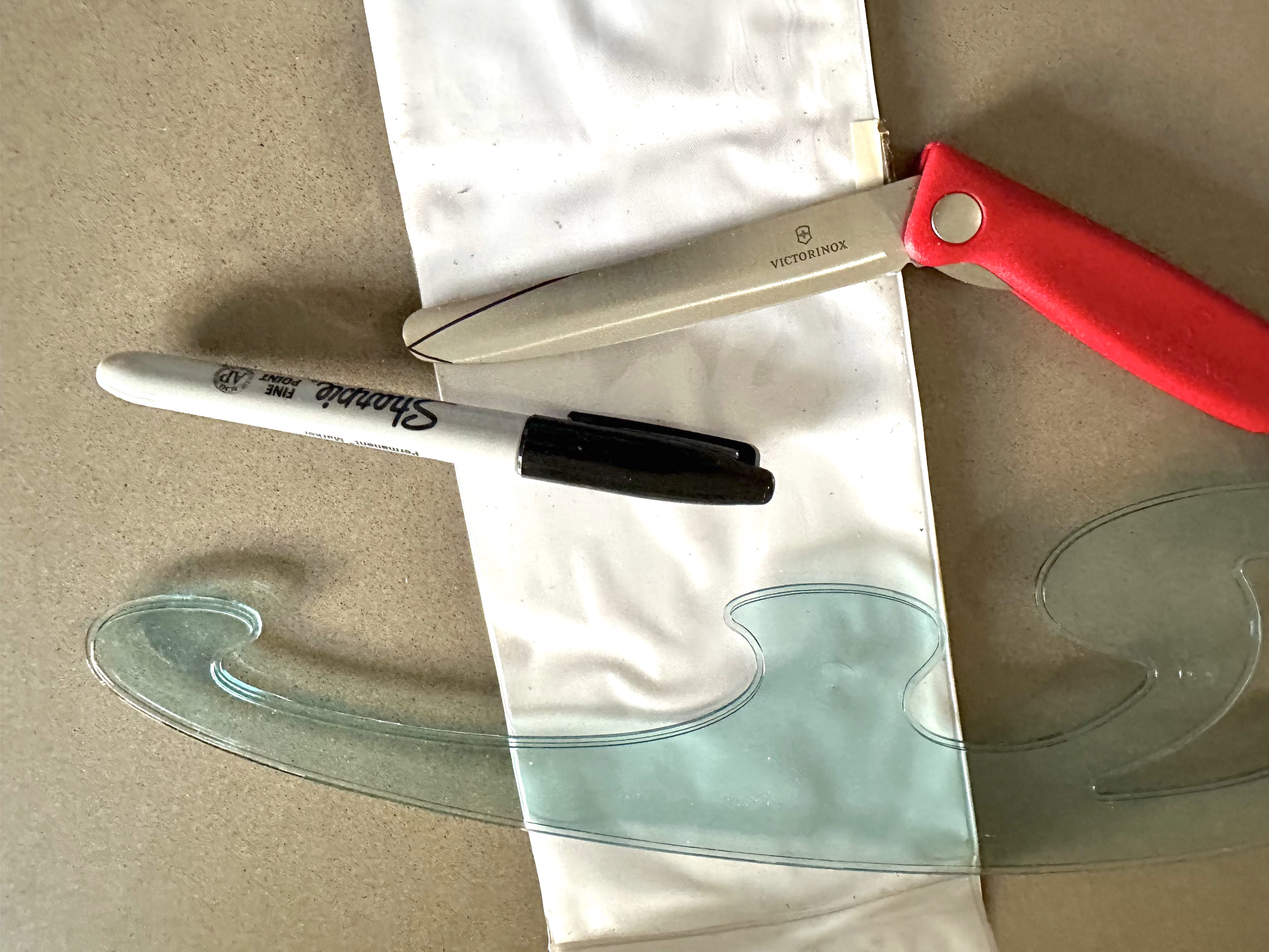Hard disk replacement for a mid-2011 iMac
Today on the operating table we have a mid-2011 iMac with a dead hard disk.

Hardware
Although I always liked the design, display and speakers in an iMac, it runs hot and noisy, and is a pain to repair. So when this mid-2011 iMac crossed my path, I wasn’t sure whether it would be worth fixing, particularly since Apple longer provides operating system updates. However, I had an old 2TB Seagate Barracuda disk and it would be a shame to throw it away.
iFixit has a set of instructions for replacing the hard drive ( https://www.ifixit.com/Guide/iMac+Intel+27-Inch+EMC+2429+Hard+Drive+Replacement/7555), but I think the sequence below is simplier.
The non-obvious step is opening the case. It is held in with magnets and you need a glass lifter remove the front glass assembly. Mine was from Harbour Freight https://www.harborfreight.com/dual-cup-suction-lifter-46134.html. Try not to touch the internal glass surfaces as you’ll have to clean them afterwards!

There are 4 screws down each vertical edge of the display assembly (8 in total). Remove those with tweezers and a T10 Torx driver. The display assembly fits tightly in the case. I used a right angle pick to get under the assembly and first lift up the top left hand side, and then the top right hand side.

Next remove the connector for the shortest cable so you can tilt the display.
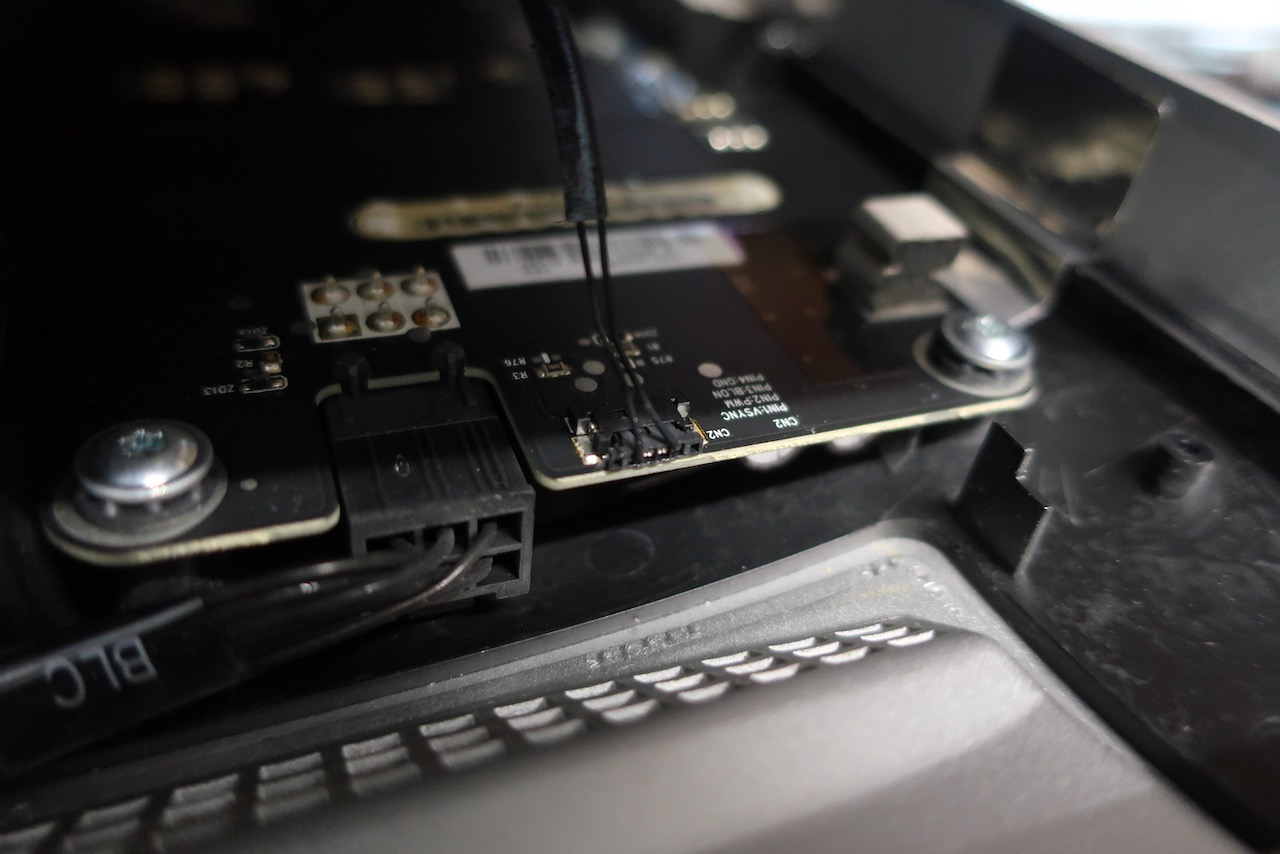
Prop open the macbook.
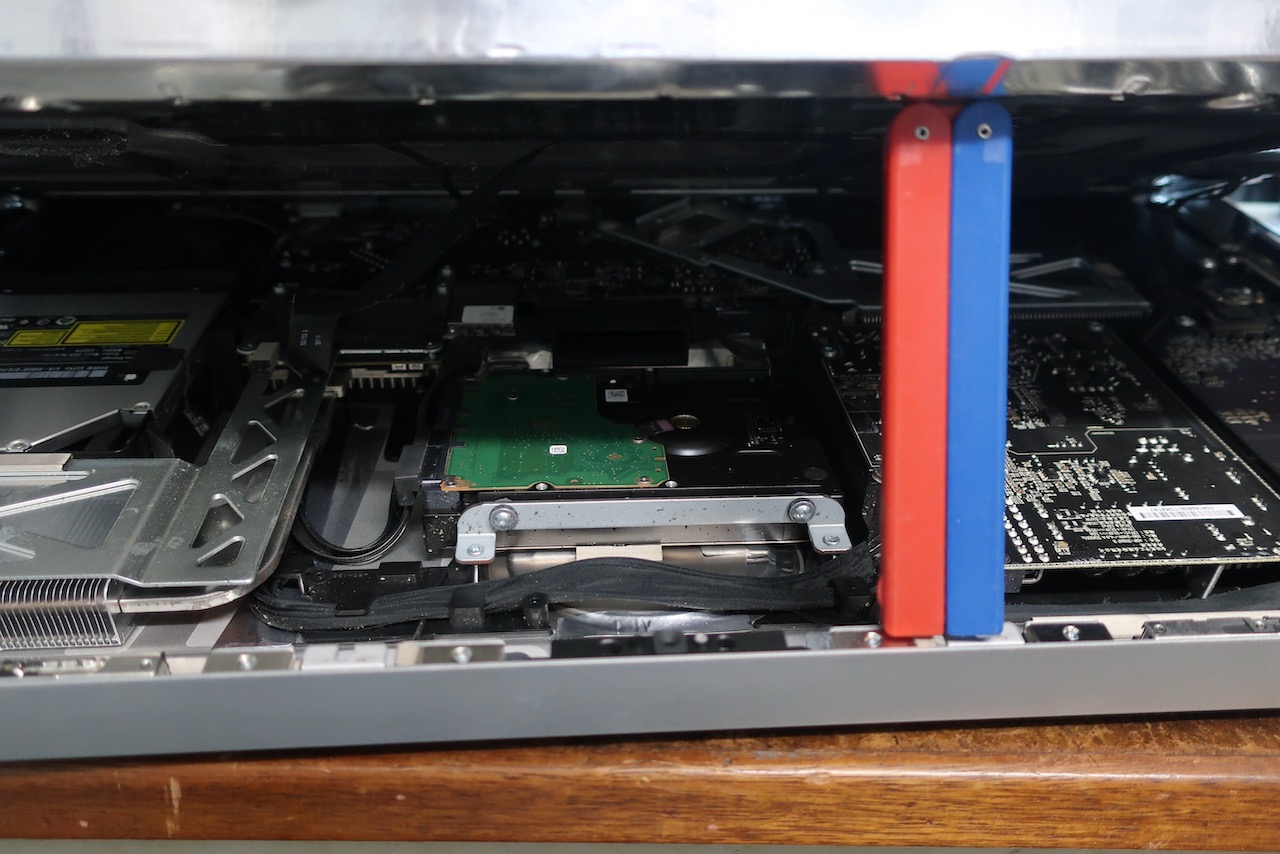
Remove the the two T20 screws that secure the hard disk assembly to the iMac and remove the connectors.

Hard disk assembly can come out now.

Replace the drive and put everything back together. After I did this, of course the display didn’t work. Had to unassemble the machine again and play around with the display connector.
Operating System
Next you need to download the High Sierra image (the latest version of MacOS that supports this machine) https://support.apple.com/en-au/HT208969 and create a bootable USB. Then boot from the USB and install to the hard disk.

Following that, there is an issue of fan control. It’s an easy fix if you are prepared to get the cable https://eshop.macsales.com/item/OWC/DIDIMACHDD12/. My solution was to use this https://www.crystalidea.com/macs-fan-control.