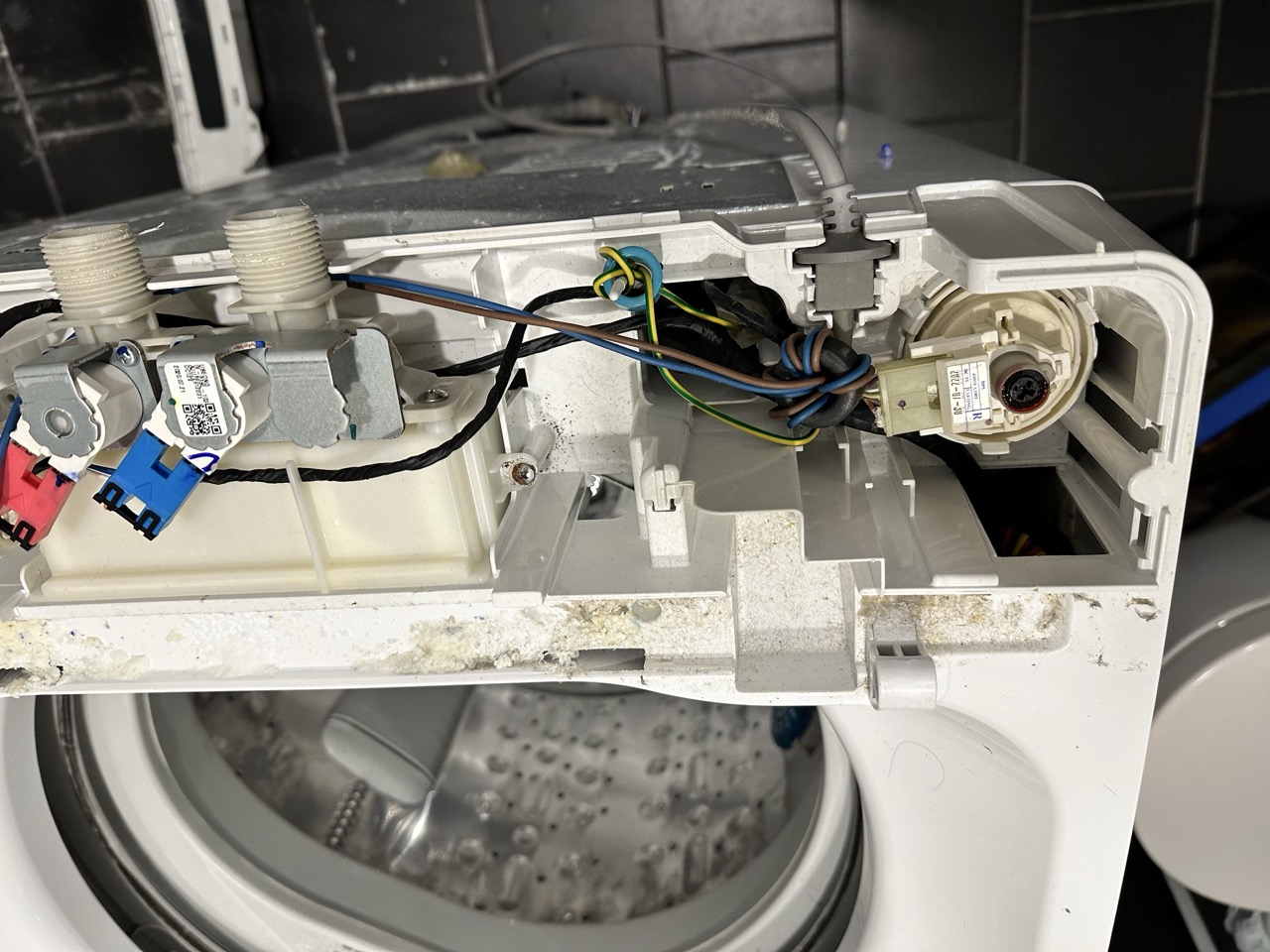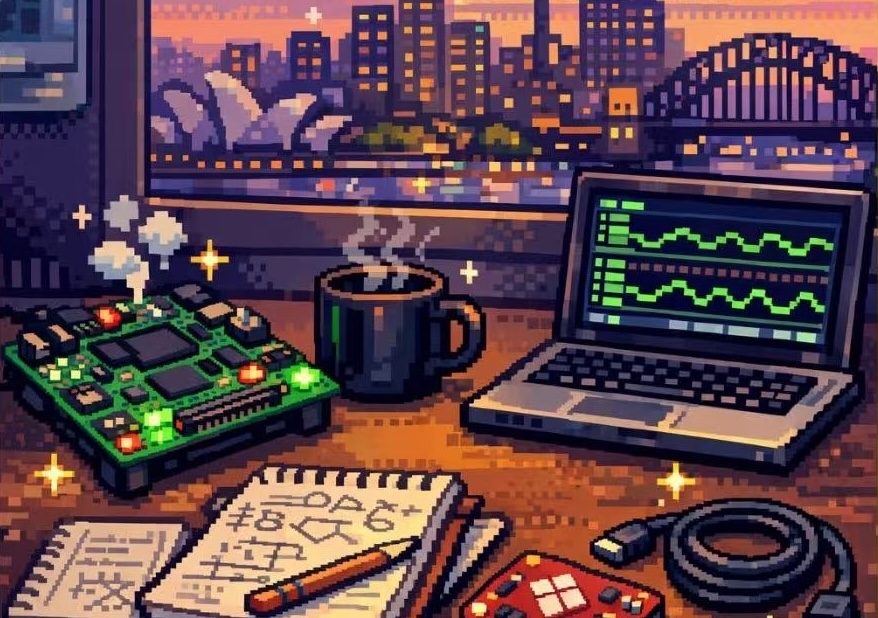DUST2 Ubuntu GPU Machine Install
New Install Ubuntu 20.04.3 (28/8/2021)
- Install some packages, prepare mount points (xxx is a user name)
$ sudo apt install openssh-server nfs-common
$ sudo mkdir /srv/seagate2g
$ sudo blkid
- Edit /etc/fstab to mount disks
UUID=43920ded-edf5-4c1e-821a-1a0abff665cc /srv/seagate2g ext4 defaults 0 1
- Move /home to the other partition
$ sudo mount -a
$ sudo mv /home /srv/seagate2g/home
$ sudo ln -s /srv/seagate2g/home home
$ sudo mkdir /home/xxx
Now put nfs disks in /etc/fstab
fileservername.staff.sydney.edu.au:/volume1/xxx /home/xxx nfs vers=4.1,defaults 0 0
Install cuda
$ sudo apt purge "*nvidia*"
$ sudo ubuntu-drivers autoinstall
$ sudo apt install nvidia-cuda-toolkit
$ sudo apt install cuda-11-1
$ sudo shutdown -r now
Install pytorch
$ wget https://repo.anaconda.com/archive/Anaconda3-2021.05-Linux-x86_64.sh
$ sh Anaconda3-2021.05-Linux-x86_64.sh
# logout and login again
$ conda install pytorch cudatoolkit=11.1 -c pytorch -c nvidia
Old Install from 14/7/2020 (obsolete)
Another new machine in the lab, here are my setup notes.
Machine Details
Power Supply : Gigabyte AORUS AP750GM
Motherboard : MSI MPG X570 GAMING PRO CARBON WIFI AM4 ATX Motherboard
AB58526 Fractal Design Define R5 Mid-Tower ATX Case - Black
AC15551 Cooler Master MasterFan MF120R ARGB 120mm Fan - 3 Pack + LED Controller
AC16770 Cooler Master MasterLiquid ML360R ARGB AIO Liquid CPU Cooler
AC18159 ASUS GeForce RTX 2080 Ti ROG Strix Advanced 11GB Video Card
AC19488 Crucial P1 1TB NVMe M.2 PCIe 3D NAND SSD CT1000P1SSD8
AC20161 Seagate ST2000DM008 2TB BarraCuda 3.5" 7200RPM SATA3 Desktop Hard Drive
AMD Ryzen 9 3900X 12 Core Socket AM4 3.8GHz CPU Processor + Wraith Prism Cooler
AC29335 G.Skill Ripjaws V 64GB (2x 32GB) DDR4 3200MHz CL16 Memory - Black
Ubuntu Installation
- Configure BIOS to boot on power failure
- Install Ubuntu 18.04
- Note can’t log in using the display manager so ctrl-alt-F3 to get a tty and install NVidia drivers. First check default install is ok
ubuntu-drivers devices
and then
sudo ubuntu-drivers autoinstall
- Edit /etc/hosts to be
127.0.0.1 localhost
127.0.1.1 machinename.staff.sydney.edu.au machinename
# The following lines are desirable for IPv6 capable hosts
::1 ip6-localhost ip6-loopback
fe00::0 ip6-localnet
ff00::0 ip6-mcastprefix
ff02::1 ip6-allnodes
ff02::2 ip6-allrouters
- Edit /etc/hostname to be
machinename
- Install packages
sudo apt install net-tools openssh-server nfs-kernel-server nfs-common
sudo sysemctl start ssh
- Create partition and figure out blkid
sudo fdisk /dev/sda
sudo mkfs -t ext4 /dev/sda1
sudo blkid
- Edit /etc/fstab to mount disks
UUID=43920ded-edf5-4c1e-821a-1a0abff665cc /media/seagate2g ext4 defaults 0 1
fileservername.staff.sydney.edu.au:/volume1/xxx /home/xxx nfs vers=4.1,defaults 0 0
- Move /home to the other partition
sudo mount -a
cd /home
sudo rsync -av . /media/seagate2g/home
cd /
mv home home.old
ln -s /media/seagate2g/home home
# check everything is ok before
sudo rm -rf home.old
-
Reboot and you should be able to ssh to the machine (and the display manager should work)
-
Create users
CUDA
-
Install cuda following instructions at https://docs.nvidia.com/cuda/cuda-installation-guide-linux/index.html. I used the package manager method and installed both version 11.0 and 10.2-89.1 (because pytorch only supports 10.2 at present).
-
Reboot
sudo shutdown -r now
Anaconda Pytorch
- Install anaconda (locally, download from https://www.anaconda.com/products/individual)
Put the below in ~/.bashrc and source ~/.bashrc.
export PATH=/usr/local/cuda-10.2/bin${PATH:+:${PATH}}
export LD_LIBRARY_PATH=/usr/local/cuda-10.2/lib64\
${LD_LIBRARY_PATH:+:${LD_LIBRARY_PATH}}
- Install pytorch
conda install pytorch torchvision cudatoolkit=10.2 -c pytorch
- Check driver
(base) phwl@dust2:~$ cat /proc/driver/nvidia/version
NVRM version: NVIDIA UNIX x86_64 Kernel Module 450.51.05 Sun Jun 28 10:33:40 UTC 2020
GCC version: gcc version 7.5.0 (Ubuntu 7.5.0-3ubuntu1~18.04)
- Check pytorch
(base) phwl@dust2:~$ python
Python 3.7.6 (default, Jan 8 2020, 19:59:22)
[GCC 7.3.0] :: Anaconda, Inc. on linux
Type "help", "copyright", "credits" or "license" for more information.
>>> import torch
>>> torch.cuda.current_device()
0
>>> torch.cuda.device(0)
<torch.cuda.device object at 0x7f345859e790>
>>> torch.cuda.get_device_name(0)
'GeForce RTX 2080 Ti'
>>>