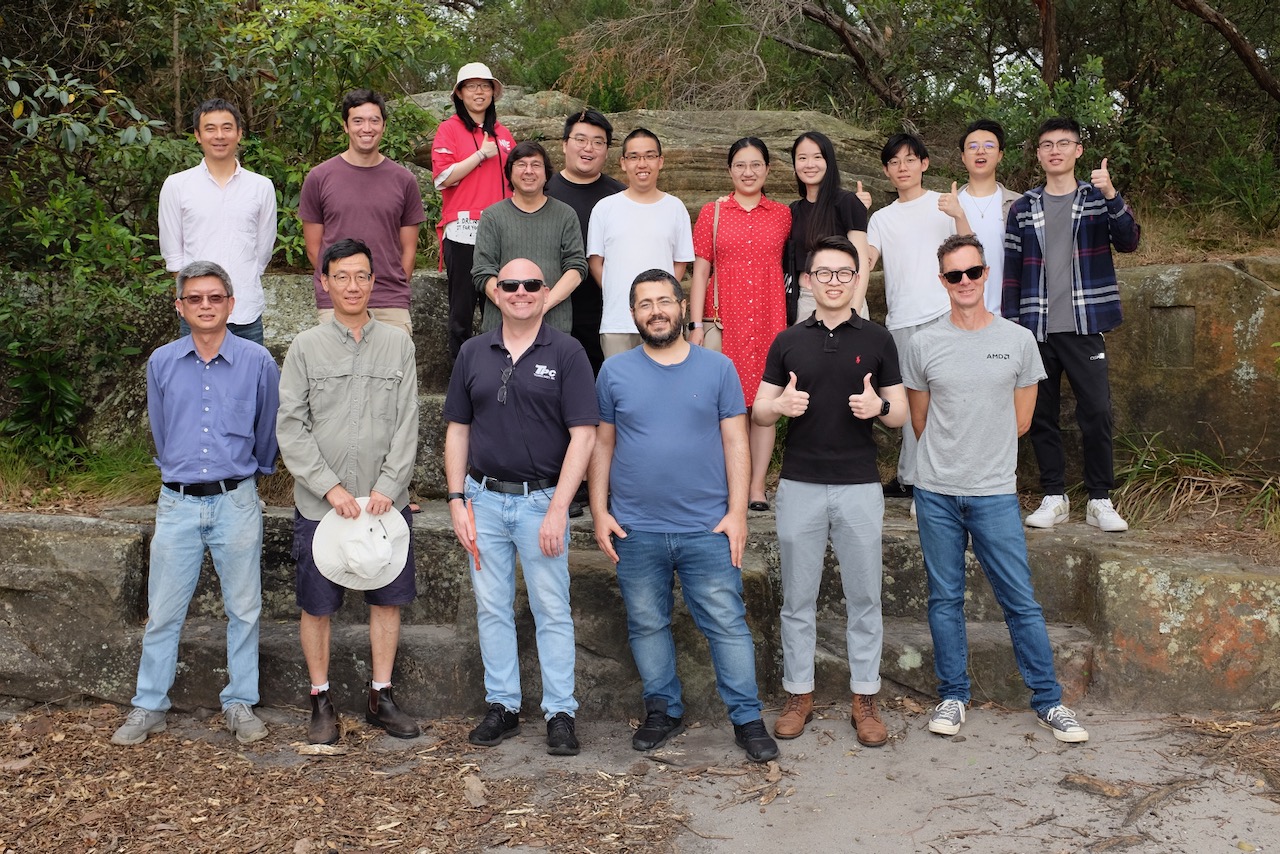How to program Australian Repeaters into an Icom IC-2730A using Chirp
I was not able to find much information on how to program Australian repeaters into my Icom IC-2730A. I did this under a Windows 7 VirtualBox virtual machine since I thought all I needed was the Icom cloning software which is only available under Windows. Here is a list of steps:
-
Purchase (or make) an Icom OPC-478UC programming cable. These are about US$60 but I purchased a clone from ebay (https://www.ebay.com.au/itm/3-5mm-USB-Programming-Cable-OPC-478U-ICOM-IC-F11-IC-F11S-IC-2200H-IC-2720H-Q2Q0-/252991340381) for $5 Australian.
-
The cable needs to be plugged into the right hand female port of the radio (looking from the back). It showed up as a Prolific Technology USB Serial Controller [0300] under VirtualBox so I installed the Windows 7 driver here http://www.prolific.com.tw/US/ShowProduct.aspx?p_id=225&pcid=41 after which Windows created a com port (com3).
-
Install the Icom cloning software https://www.icom.co.jp/world/support/download/firm/IC-2730A_E/1_00/. I thought I would be able to cut and paste the repeater list into this application but I couldn’t figure out how to do that …
-
Install the Chirp software from https://chirp.danplanet.com/projects/chirp/wiki/Home
-
Obtain the WIA Australian repeater directory from http://www.wia.org.au/members/repeaters/data/ (the “Example VBScript, Sorted Directory csv and CHIRP csv files and other csv formats” file) and unzip.
-
In Chirp, (a) download the radio data using the Radio -> Download from radio menu (b) File -> Import the appropriate csv file from the chirp directory from (4). I used NSW\chirp_Sydney.csv (c) It then gives you the option to select the repeaters you wish to import, I just clicked OK. (d) Radio -> Upload (e) Switch radio off and on again
-
I then cloned the radio using the Icom cloning software from (2) so I have an Icom icf file of my configuration.