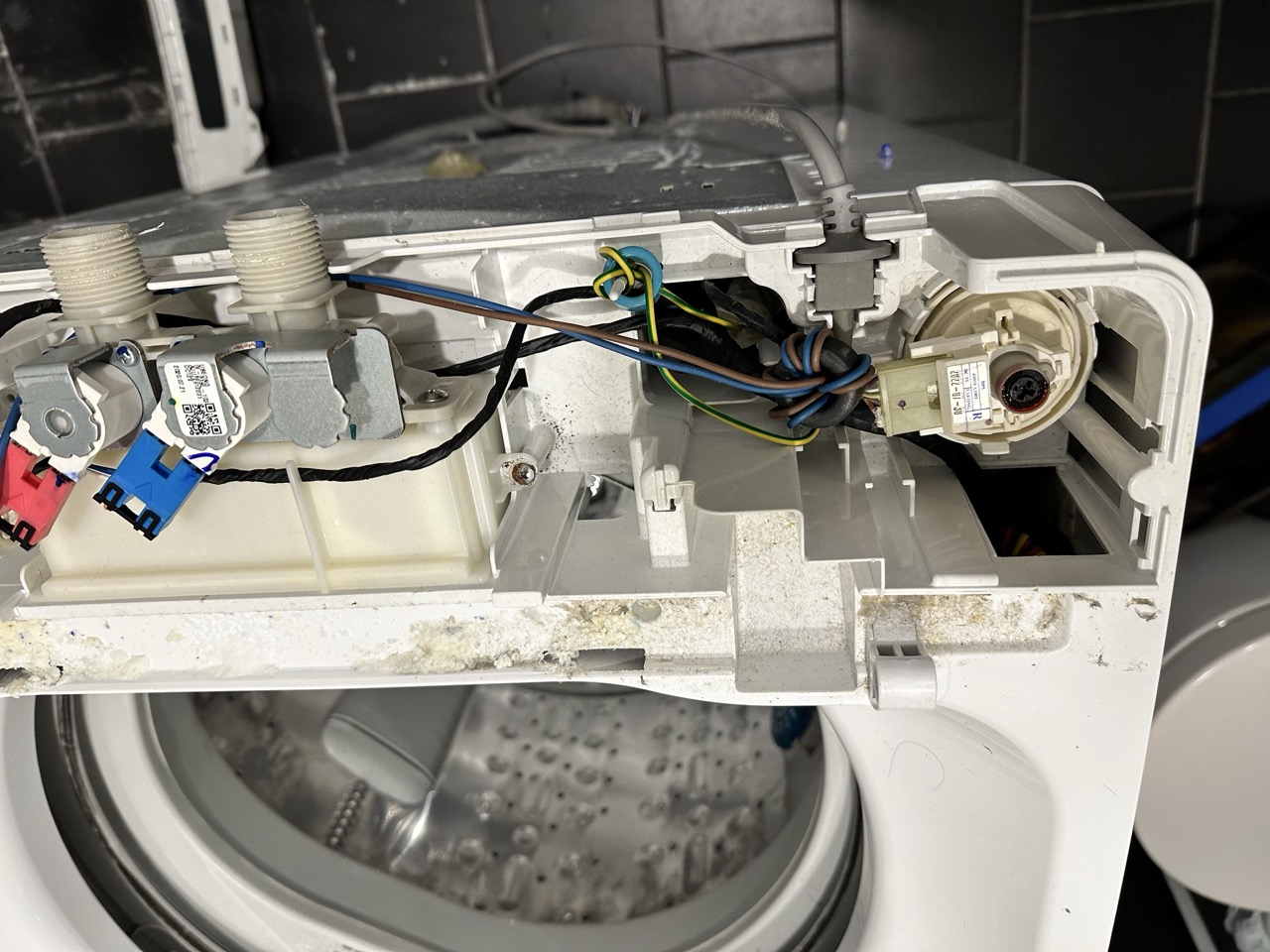Dell Inspiron 13 7000
Setup of a Dell Inspiron 13 7000 running Windows 10 Pro at USyd
-
Set up as a personal rather than company managed computer
-
Install follow-me printer http://staff.ask.sydney.edu.au/app/answers/detail/a_id/974/kw/printer
-
To install Apple USB Ethernet driver
-
Download the latest version of “Boot Camp Support Software” from Apple.com: http://support.apple.com/downloads/#macoscomponents
-
Open the ZIP file and go into the BootCamp\Drivers\Asix driver
-
Run the AsixSetup64.exe driver installer
-
-
Install Eduroam http://staff.ask.sydney.edu.au/app/answers/detail/a_id/285/#staff
-
Install Symantec Endpoint Protection (SEP) http://staff.ask.sydney.edu.au/app/answers/detail/a_id/123/kw/symantec
-
Install VPN http://staff.ask.sydney.edu.au/app/answers/detail/a_id/519/kw/vpn
-
Install Google Chrome https://www.google.com/chrome/ (login to Google and lastpass)
-
Install Firefox https://www.mozilla.org/en-US/firefox/new/