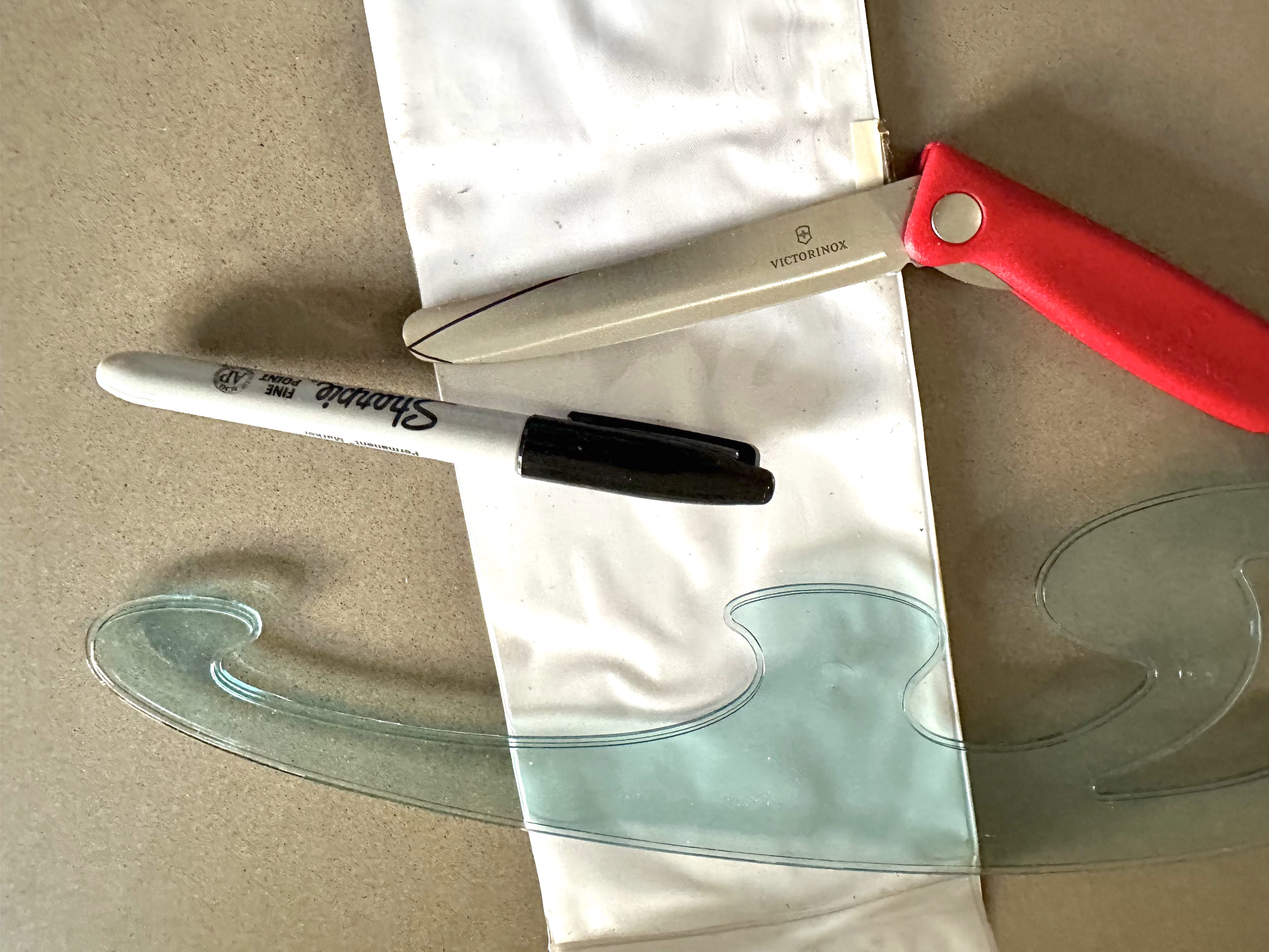Installing Jekyll under Anaconda
Instructions for the above based on https://s-canchi.github.io/2021-04-30-jekyll-conda/.
(base) % conda create --name jekyll python
(base) % conda activate jekyll
Your path should look something like this:
(jekyll) % echo $PATH
/Users/phwl/anaconda3/envs/jekyll/share/rubygems/bin:/Users/phwl/anaconda3/envs/jekyll/bin:/Users/phwl/anaconda3/condabin:/opt/homebrew/bin:/opt/homebrew/sbin:/usr/local/bin:/System/Cryptexes/App/usr/bin:/usr/bin:/bin:/usr/sbin:/sbin:/var/run/com.apple.security.cryptexd/codex.system/bootstrap/usr/local/bin:/var/run/com.apple.security.cryptexd/codex.system/bootstrap/usr/bin:/var/run/com.apple.security.cryptexd/codex.system/bootstrap/usr/appleinternal/bin:/opt/X11/bin:/Library/Apple/usr/bin:/Library/TeX/texbin
Now install compilers and ruby:
(jekyll) % conda install -c conda-forge c-compiler compilers cxx-compiler
(jekyll) % conda install -c conda-forge ruby
(jekyll) % gem install jekyll bundler
(jekyll) % pushd $HOME/opt/anaconda3/envs/jekyll/share/rubygems/bin
(jekyll) % ln -s $HOME/opt/anaconda3/envs/jekyll/bin/ruby .
(jekyll) % popd
(jekyll) % bundle install
(jekyll) % bundle exec jekyll serve --incremental