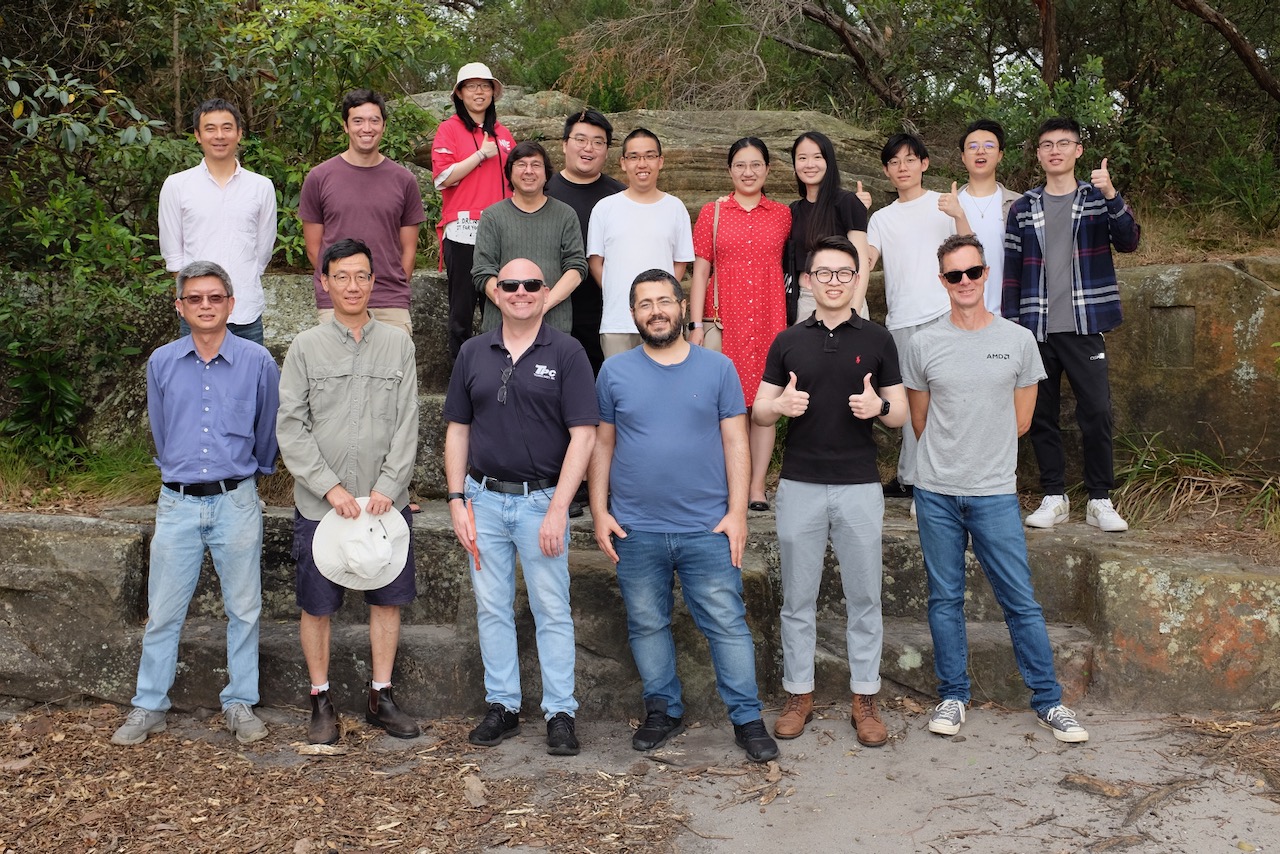Yaesu VX-6R
A good and relatively inexpensive 2m/70cm handie talkie (HT) is the Yaesu VX-6R. It is compact and rugged. While still available in Australia, it was discontinued in the US in Dec 2020.

Review
The radio has a wideband receiver covering
- 0.5 - 1.8 MHz (BC Band)
- 1.8 - 30 MHz (AM Shortwave Band)
- 30 - 59 MHz (6 Meter Amateur)
- 59 - 108 MHz (FM)
- 108 - 137 MHz (Air Band)
- 137 - 174 MHz (144 MHz HAM and VHF marine channels)
- 174 - 222 MHz (VHF-TV)
- 222 - 420 MHz (ACT1: Action Band 1)
- 420 - 470 MHz (430 MHz HAM)
- 470 - 729 MHz (UHF-TV)
- 803 - 998.99 MHz (ACT2: Action Band 2 Cellular Blocked) With the transmit mod mentioned later, it can transmit on any frequency.
The radio is small and meets JIS7 specifications for submersibility (1m depth for 30 minutes). It’s the one I carry when I need a 2m HT. I use it mainly to speak on the MWRS repeater and on the boat.
The only thing I don’t like is that the menu system is overly complicated. I need to refer to the manual too often.
Here are a number of other reviews of the radio:
- eHam site https://eham.net/reviews/view-product?id=5013
- VX6 review http://amateurradiotech.com/yaesu-vx-6r/
- KS6DAY https://youtu.be/8-mKibwkODI (also check out Operators’ Series and Accessories)
Programming
Although I have had this radio for about 3 years, I never used the computer interface because I didn’t want to pay USD60 for a cable and hadn’t gotten around to making one. I read on Peter VK2TPM’s blog that this $15 cable was available from Aliexpress.
The cable uses the Prolific PL2303TA chip. I started with Windows 11 because I thought that would be the easiest. When the cable was plugged in, the Device Manager said “PL2303TA DO NOT SUPPORT WINDOWS 11 OR LATER, PLEASE CONTACT YOUR SUPPLIER”. A search revealed this which led me here. That led me here and the “DCHU (for PC Vendors)” Windows 11 or higher PL2303D Driver v3.9.0.2 dated 27/7/2021. Installing that manually fixes this problem.
I used the excellent CHIRP software on an x86 Macbook and the process was very similar to the Icom IC-2730A (see here).
- Obtain the WIA Australian repeater directory from http://www.wia.org.au/members/repeaters/data/ (the “Example VBScript, Sorted Directory csv and CHIRP csv files and other csv formats” file) and unzip.
- In Chirp,
- Download the radio data using the Radio -> Download from radio menu and select the appropriate radio.
- Follow the instructions regarding putting radio into Clone mode and pressing [BAND] after clicking OK
- File -> Import the appropriate csv file from the chirp directory. I used NSW\chirp_Sydney.csv with a “+1” in “Adjust New Location” to map entry 0 in the CSV to 1 for the radio.
- Radio -> Upload and follow instructions.
Problems
Seems like a common problem is that the squelch is on for all channels. This is caused by a failed 450 kHz ceramic filter. This video explains the repair.
Modifications
A number of VX6 mods, including enabling transmission at any frequency is available from http://www.hampedia.net/yaesu/vx-6r-tx-mod.php and https://www.g7syw.com/vx6-r-wideband-mod/