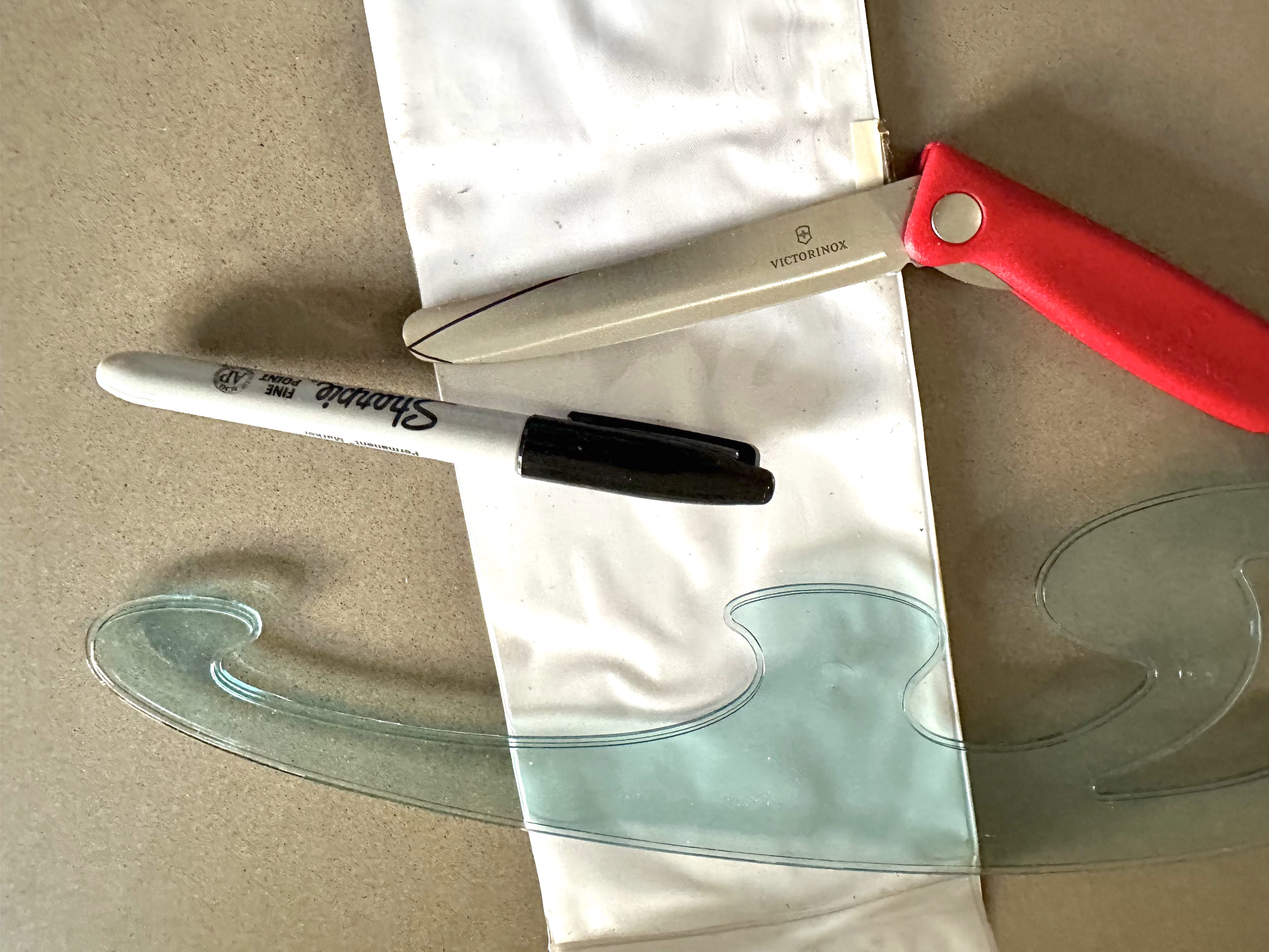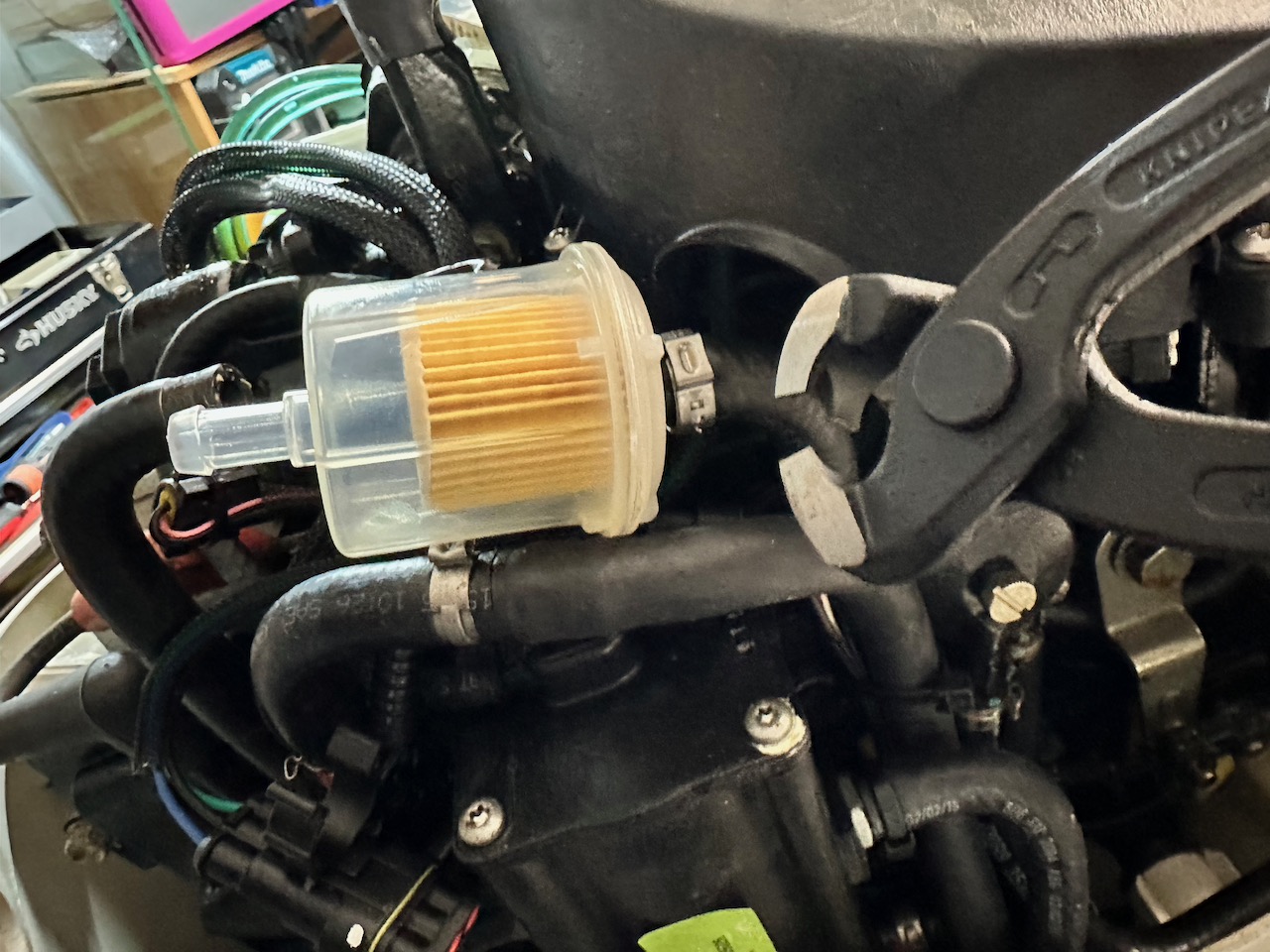Moving from Wordpress to Jekyll
I have been using Wordpress for many years. It produces good looking websites and is easy to install and maintain. Unfortunately, it isn’t easy at all to backup the website, and the interface is all web-based meaning it is difficult to create scripts which update the website. I will be switching them over at some point and moved the old domain to a spare http://uxa.apl.mybluehost.me/.
Most programmers use github which offers Github Pages for website hosting. The advantages over Wordpress plus hosting are:
- It is free.
- Websites can be edited with a normal text editor.
- It is hosted by Github so version control etc is integrated.
- A local copy is available so scripts to automate updating the website etc are simple and changes can be made while offline.
- It is easy to make backups.
- Latex rendering is easy.
- Markdown makes code blocks easier.
I managed to move phwl.org to Github under MacOS using the steps below.
Install Jekyll
- Install ruby, rbenv, bundler and jekyll (I used homebrew) https://jekyllrb.com/docs/installation/macos/
Install minimal-mistakes-jekyll theme
- Jekyll is not compatible with the stupid Dropbox directory name
'Dropbox\ \(Sydney\ Uni\)/', and I don’t think there is a way to change it. To get around this I put my website directory outside of Dropbox and made a symbolic link (inside Dropbox) so it would be backed up - Make a copy of https://github.com/mmistakes/mm-github-pages-starter, edit the _config.yml
bundle
bundle update
- To use the local server, type
bundle exec jekyll serve --incrementaland browse tolocalhost:4000.
Convert website
- Use the Wordpress exporter to export old website in xml format (tried the Jekyll converter plugin but that doesn’t work for large websites). This just gives the content, without attachments etc. Then
- Use exitwp to convert Wordpress to Jekyll
- Copy all the images and documents from the Wordpress site (
wp-contentdirectory) usingftp. I usedFileZillafrom the App store for this. - Copy the _posts directory from
exitwpinto the Jekyll website. - Copy wp-content files into
assets/imageson the Jekyll website. - To make publically available, type
bundle exec jekyll buildand then push the files up to Github (the repository is https://github.com/phwl/phwl.github.io)
Fix _posts and _pages
- This took the most time. The main changes I needed to do was to fix the headers: remove the old
linkheader, add a teaser image (blank one if unneeded). Then I edited the image insertion code, which involved the extensive use of Python scripts to do global replacements like
import fileinput
import re
for line in fileinput.input(sys.argv[1], inplace=1, backup='.bak'):
line = re.sub(r'\[!.*\((.+)\).*\]\(.*\)', r'[{: .align-center}](\1)', line.rstrip())
print(line)
- I later added links to the original image with this script.
import fileinput
import re
for line in fileinput.input(inplace=1, backup='.bak'):
line = re.sub('!\[(.*)\]\((.*)\)\{: .align-center\}',r'[{: .align-center}](\2)', line.rstrip())
print(line)
- and then changed them yet again to use the include form
{% include figure image_path="/assets/images/2019/10/IMG_1268.jpg" caption="Shenzhen" %}
- I also used wide pages https://mmistakes.github.io/minimal-mistakes/markup-text-readability-wide-page/
Customise website
- Since I wanted teaser images appearing on the front page, I put a copy of https://github.com/justinrummel/jr.com-mm/blob/jr-branch/_includes/archive-single.html in
_includes/archive-single.html - To use a custom domain https://help.github.com/en/articles/managing-a-custom-domain-for-your-github-pages-site
- To use single pages without sidebar https://github.com/mmistakes/minimal-mistakes/issues/1322#issuecomment-521386064
- To change home to a grid layout I changed home.html so the loop is in a grid wrapper
<div class="grid__wrapper">
{% for post in paginator.posts %}
{% include archive-single.html type="grid" %}
{% endfor %}
</div>
- Make figures linked to the image
<figure class="{{ include.class }}">
<a href=
{% if include.image_path contains "://" %}
"{{ include.image_path }}"
{% else %}
"{{ include.image_path | relative_url }}"
{% endif %}>
<img src=
{% if include.image_path contains "://" %}
"{{ include.image_path }}"
{% else %}
"{{ include.image_path | relative_url }}"
{% endif %}
alt="{% if include.alt %}{{ include.alt }}{% endif %}">
{% if include.caption %}
<figcaption>
{{ include.caption | markdownify | remove: "<p>" | remove: "</p>" }}
</figcaption>{% endif %}</a></figure>
- To enable \(\LaTeX\) rendering with mathjax (if it didn’t work the LaTeX symbol would not have appeared), I created a file in
_includes/latex.htmlwith
{% if page.use_math %}
<script type="text/javascript" async
src="https://cdn.mathjax.org/mathjax/latest/MathJax.js?config=TeX-MML-AM_CHTML">
</script>
{% endif %}
This is similar to the approach in https://haixing-hu.github.io/programming/2013/09/20/how-to-use-mathjax-in-jekyll-generated-github-pages/.
Google analytics
Go to https://analytics.google.com/analytics/web/ -> Admin and create an account for website. Get the tracking ID from Admin -> Tracking Info -> Tracking Code and put it in _config.yml
# Analytics
analytics:
provider : google-gtag # false (default), "google", "google-universal", "custom"
google:
tracking_id : "UA-155095246-1"
anonymize_ip : false # true, false (default)
Reports will appear at https://analytics.google.com/analytics/web/#/report/visitors-overview.
Links
I found the following sites helpful:
- https://www.alexdglover.com/the-move-to-jekyll/
- http://www.seanbuscay.com/blog/jekyll-teaser-pager-and-read-more/
- https://stackoverflow.com/questions/25463865/in-jekyll-how-do-i-grab-a-posts-first-image
- https://www.vgemba.net/blog/Blog-Migration-Part-1-Setup/
- https://github.com/merlos/jekyll-auto-image
- http://lanyon.getpoole.com/
- http://drjekyllthemes.github.io/
- https://gykovacsblog.wordpress.com/tag/jekyll-scholar/
- https://www.aravindiyer.com/tech/how-i-made-my-website-with-jekyll/#
- https://github.com/alshedivat/al-folio
- https://haixing-hu.github.io/programming/2013/09/20/how-to-use-mathjax-in-jekyll-generated-github-pages/
- http://jekyllbootstrap.com/lessons/jekyll-introduction.html