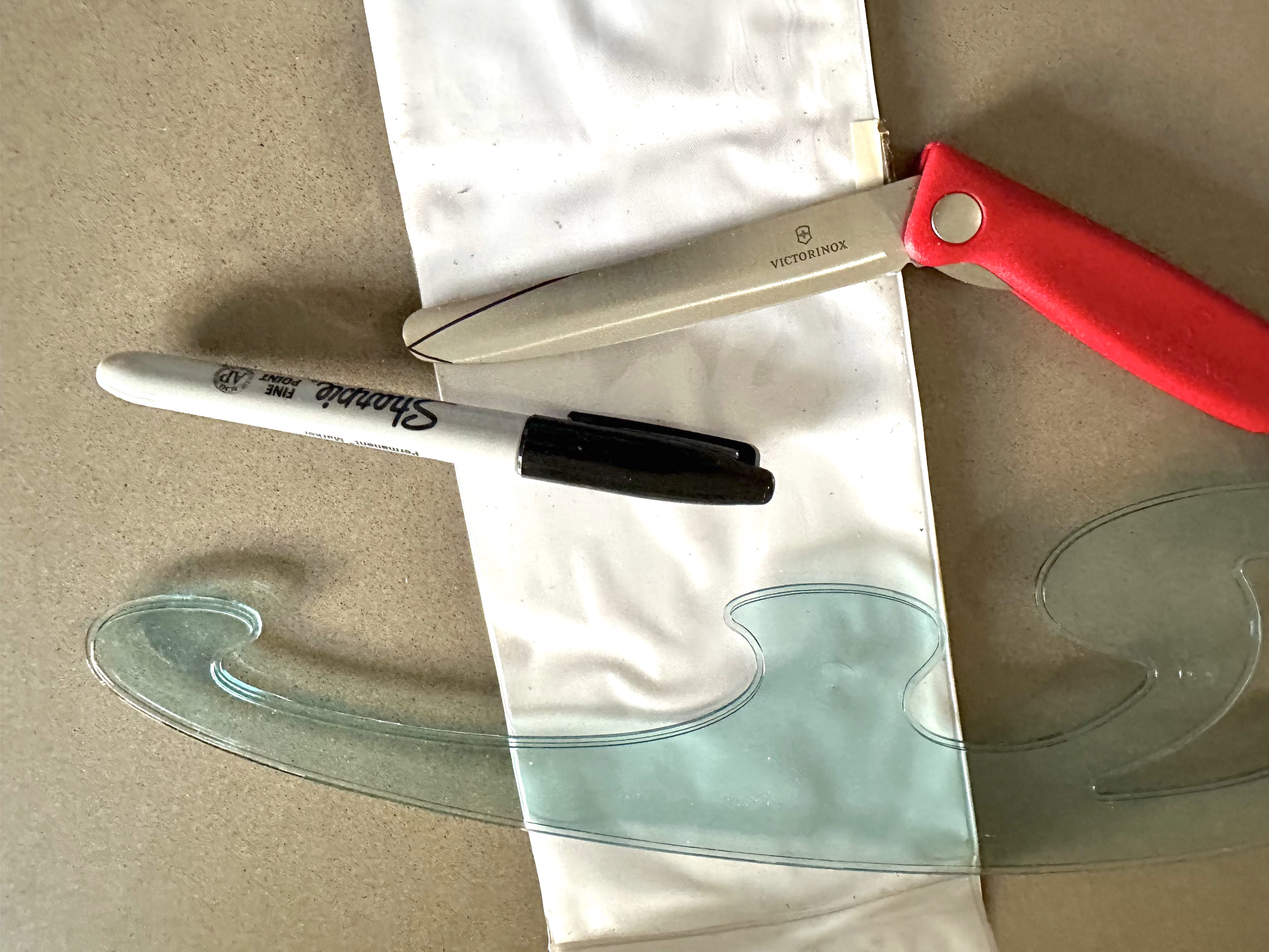macOS Install
It seemed like a good idea to remove all the accumulated rubbish on my MacBook Pro and install what I really needed. Here are the steps:
- First I made a Time Machine backup. One should be careful because, contrary to what one might think, it doesn’t backup everything. In my case, most of my important stuff was already backed up to a separate disk using rsync, and also via dropbox.
- Created a bootable USB (https://support.apple.com/en-us/HT201372).
- Rebooted using the bootable USB
- Reformatted disk as APFS (Encrypted), Case Insensitive to avoid problems with matching file names
- Install macOS, use iCloud to restore Contacts, Notes and Keychain. In Settings, make secondary click right side of trackpad.
- Copy music and iphoto library over.
- Using the macOS Migration Assistant, transfer computer and network settings from Time Machine backup
- To see files in Time Machine: “defaults write com.apple.finder AppleShowAllFiles TRUE;killall Finder”. Then copy .ssh .bash_profile and any other Unix files needed over. Type “defaults write com.apple.finder AppleShowAllFiles FALSE;killall Finder” to undo.
- Downloaded and installed Dropbox, Firefox, Skype, Chrome, Acrobat Reader, vlc
- From University machines download and install Cisco Anyconnect (VPN) and Adobe Acrobat. Connect to vpn.sydney.edu.au
- Installed MS Office
- Installed Apple’s xcode command line tools: “xcode-select –install”
- Installed homebrew
/usr/bin/ruby -e "$(curl -fsSL https://raw.githubusercontent.com/Homebrew/install/master/install)"and the wget, curl, rsync, git - Did brew install caskroom/cask/brew-cask and the following casks mactex, xquartz
- Installed anaconda from anaconda.com
- Installed Virtualbox from https://www.virtualbox.org/wiki/Downloads